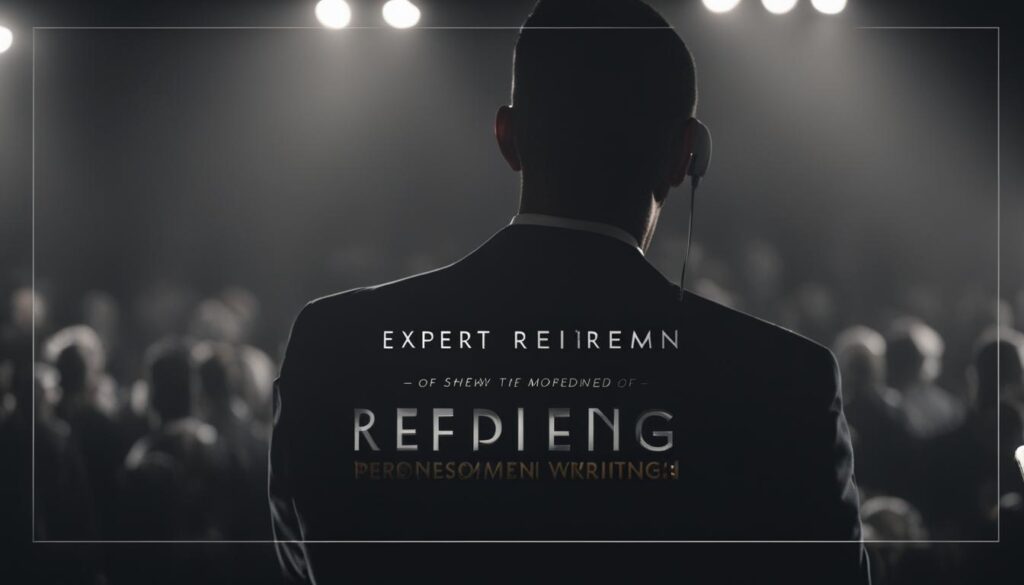We may earn money or products from the companies mentioned in this post.
Memory books are a fantastic way to preserve and cherish precious moments in life. Each memory book is unique, personalized, and designed to reflect the story of the moments it captures. In this article, we will provide a comprehensive step-by-step guide on how to create a memory book. You will learn how to personalize your memory books and design them according to your preferences to make them truly one-of-a-kind.
A memory book can be a treasured gift for loved ones or an excellent keepsake for yourself. With this guide, anyone can create a beautiful memory book that will last for years to come. We will cover everything from gathering memories and selecting the best photos to designing your memory book using customized templates and layouts.
Key Takeaways:
- Creating a memory book is a fantastic way to preserve and cherish precious moments in life.
- Memory books are unique, personalized, and designed to reflect the story of the moments they capture.
- By following this step-by-step guide, anyone can create a beautiful memory book that will last for years to come.
- Personalizing your memory book and designing it with customized templates and layouts can make it truly one-of-a-kind.
- A memory book can be a treasured gift for loved ones or an excellent keepsake for yourself.
Gathering Memories: Creating a Personalized Memory Book
Creating a memory book is a wonderful way to preserve cherished moments in a tangible and lasting format. A photo memory book, in particular, allows you to relive precious memories through pictures. However, before you begin your memory book creation journey, you need to gather the memories to include in your book.
Choose Your Photos
The first step in gathering memories for your memory book is to choose the photos you want to include. A creative memory book idea is to select pictures that tell a story, such as a family vacation or a special event. Try to choose a variety of photos that showcase different moments in time. Don’t worry about organizing them just yet – we’ll cover that in the next section.
Personalize the Experience with DIY Memory Book Ideas
To make your memory book truly unique, consider incorporating DIY memory book ideas. Here are a few to get you started:
- Use decorative paper and stickers to create custom page backgrounds
- Add written memories or captions to personalize each page
- Include memorabilia such as tickets or small trinkets to add depth to your book
Create a Layout
Once you have your photos and any additional items you want to include, it’s time to create a layout for your memory book. This is where memory book templates come in handy. You can use pre-made templates or create your own. Some custom memory book design tips include:
- Organize your photos chronologically or thematically
- Leave blank spaces for written memories or captions
- Include borders or frames to make your photos stand out
By following these simple steps, you can create a personalized memory book that captures your most treasured moments. Happy memory book creating!
Designing Your Memory Book: Templates and Layouts
Designing your memory book is an essential aspect of creating a personalized keepsake. The templates and layouts you choose can significantly impact how your book looks and feels. To create an aesthetically appealing memory book, you need to consider several factors, including color schemes, fonts, and page layout.
Memory Book Templates
Using pre-designed memory book templates is a great starting point if you’re new to memory book creation. Templates provide a structure for your memory book, which you can easily customize. Many websites offer free memory book templates that you can download and use. You can also find templates in software like Microsoft Word or Adobe InDesign. Memory book templates are ideal if you want to create a professional-looking book without any design skills.
Memory Book Layouts
Memory book layouts refer to how your pages are arranged and the placement of photographs, text, and other design elements. There are several layouts to choose from, including single, double, or multiple photo layouts, collage layouts, and themed layouts. Double photo layouts are a popular choice, where two images are displayed side by side on a page. You can also create a photo collage by arranging several photos on a page in different sizes and shapes. Themed layouts are perfect for telling a story and creating a visual experience for your reader.
| Layout Type | Description |
|---|---|
| Single photo layout | One photo per page |
| Double photo layout | Two photos per page |
| Multiple photo layout | Three or more photos per page |
| Collage layout | Several photos arranged on a page in different sizes and shapes |
| Themed layout | Layouts that match a specific theme or story |
Custom Memory Book Design
If you have design experience or want to create a unique and personalized memory book, custom design is the way to go. You can customize every element of your memory book, including the cover, the spine, and the pages. Custom design requires more time and effort, but it enables you to create a memory book that is entirely yours. Several software programs offer custom design options, including Adobe InDesign and Canva.
In conclusion, designing your memory book can be both exciting and daunting. Whether you choose to use pre-designed templates or create a custom design, remember to consider color schemes, fonts, and layouts carefully. With these tips and tricks, you can create a memory book that captures your precious moments and tells your unique story.
Going Digital: Creating a Digital Memory Book
With the advancement of technology, creating a digital memory book has become a popular trend. Digital memory books offer a unique way to store and share memories with loved ones. In this section, we’ll explore the benefits of creating a digital memory book and the various tools that can help you create a stunning digital memory book.
The Benefits of Creating a Digital Memory Book
A digital memory book is a great option for those who prefer a clutter-free and organized approach to memory keeping. Here are some benefits of creating a digital memory book:
- Easy to edit and update
- Can be easily shared with friends and family
- Save physical storage space
- Enhance photos with filters and effects
- Easy to duplicate for multiple copies
The Tools You Need to Create a Digital Memory Book
Creating a digital memory book requires the right tools. Here are some tools you need to create a professional-looking digital memory book:
- A computer or laptop with photo-editing software such as Adobe Photoshop or Lightroom
- Digital photos to include in your memory book
- A digital memory book template, which you can download from various websites such as MyCanvas or Shutterfly
- Online printing service to print your digital memory book such as Snapfish or Blurb.
Memory Book Printing Options
Once you have finished designing your digital memory book, you’ll need to decide how to print it. There are two main types of printing options available for digital memory books:
| Printing Option | Advantages | Disadvantages |
|---|---|---|
| Printing at Home | Low cost, quick turnaround | Quality may vary depending on printer and paper used |
| Professional Printing Service | High-quality printing, professional binding options | Higher cost, longer turnaround time |
Choose the printing option that best suits your needs and budget.
Creating a digital memory book allows you to preserve precious memories in a modern and convenient way. By using the right tools and printing options, you can create a digital memory book that you can cherish for years to come.
Conclusion
In conclusion, memory book creation is a wonderful way to cherish and preserve precious moments from your life. By following the step-by-step guide provided in this article, you can create personalized memory books that reflect your unique style and preferences.
Whether you choose to create a traditional photo memory book or a digital memory book, the possibilities are endless. Designing your memory book with custom templates and layouts can help you create visually appealing and organized pages.
We hope that this guide has provided you with valuable insights and ideas for your memory book creation process. Don’t wait any longer – start creating your own memory book today and capture memories that will last a lifetime.
Thank you for reading and happy memory book creating!
Memory Book Creation
FAQ
How long does it take to create a memory book?
The time it takes to create a memory book depends on various factors such as the number of pages, the complexity of the design, and the amount of content you want to include. On average, it can take anywhere from a few days to a few weeks to complete a memory book.
Can I include both photos and written content in my memory book?
Yes, definitely! Memory books are a great way to combine both visual and written elements. You can include your favorite photos alongside personal stories, quotes, or captions to create a more comprehensive and meaningful book.
Do I need to be a skilled designer to create a memory book?
No, you don’t need to be a professional designer to create a memory book. There are plenty of online tools and templates available that can guide you through the design process. You can easily customize templates to suit your preferences and add your personal touch to the book.
Can I create a memory book digitally and then print it?
Absolutely! Many people prefer to create their memory books digitally and then have them professionally printed. This allows for greater flexibility in terms of design and layout. Once you’re satisfied with the digital version, you can choose from various printing options to bring your memory book to life.
How can I ensure the longevity of my memory book?
To ensure the longevity of your memory book, it’s important to use high-quality materials and techniques during the printing process. Opting for archival-quality paper and durable binding options can help preserve your memories for years to come. Additionally, storing the memory book in a cool, dry place away from direct sunlight can also help maintain its quality.
Affiliate Disclosure: This post may contain affiliate links. If you purchase through our link, we may receive a small commission, but at no additional cost to you. For more information, please see our Disclosure statement.